|
A couple of years ago, I shared 3 winter songs I had written for my beginner piano students. Today I have 2 more to share with you! I had actually forgotten about these pieces and was delighted when I found them on my computer. I'm a Wooly Sock I'm a Wooly Sock is a versatile early elementary song written for the treble staff and in pre-staff notation. It can be used in piano lessons, guitar lessons, ukulele lessons, voice lesson, orchestra string lessons and wind instrument lessons. What I love most about this piece is that the lyrics were written by my student - with a little help on some of the rhymes :) Snowflakes on My Tongue This may be the most fun piece I've ever written. I know I said something to that effect about The Smelly Elf, but I believe it to be even more true of Snowflakes on My Tongue! This piece came about, like most of my compositions, from the needs of a young student. She wanted a piece that was not only played, but also acted! I hope you and your students find as much joy in these pieces as my students and I have!
0 Comments
If you had told me a year ago that I would be preparing for my second virtual recital this year, I probably would've laughed at the idea. And really, I never thought I'd be writing a post like this! My first virtual recital was held back in June. As I began to prepare for our next recital in October, I started reflecting on the lessons I learned from that first experience. Hopefully, these tips will make your next recital a little easier! Lesson 1: Prerecorded Performances Make It Flow! I know for many people, the primary purpose of a recital is to perform live, but the reality of a live virtual recital has so many unnecessary complications — unpredictable interruptions (aka noisy siblings or pets), unreliable internet connections, poor audio quality, etc — that I decided to have all of my students prerecord their videos and boy was it the right decision for us. Lesson 2: Send Very Specific Instructions For Recordings Send families an email at least 3 weeks before the recital with specific instructions for how to record their performances. Here's mine. Feel free to us any and all of it in your studio. ------------------------------------------------------------- Over the next 3 weeks you will be receiving several emails from us. Please take the time to read them all so you have the most up-to-date info on the recital as well as the summer schedule. Below are tips and requirements for creating your recital video! Video Requirements
Experiment over the next week or two to practice performance and work out any kinks. Send Miss Christie your "rough cuts" for feedback. Remember, videos are due BY DATE YOU'VE PRESELECTED. If you get an awesome recording before then we'll take it early! Remember these three words: “Lights, Camera, Sound!” Lighting We want to see every performer clearly throughout the entire program, so when you’re setting up your lights make sure that there are no shadows over the performer and that the background is not washed out. The easiest way to accomplish this is to set up lights behind & slightly above the camera. If that’s not working, play around moving some lamps until you find the right setup for your space. Camera Angles Camera angles will vary by instrument. Pianists should have a side shot that leans a little toward the front of the pianist’s body. Vocalists should use a 3/4 shot which means you’re far enough away from the camera that the bottom edge of the frame bisects the upper thigh. Guitar & Ukulele players should have their stand off to the side so their entire instrument and face are visible to the camera. Audio The important thing with audio is to make sure that the performer is picked up by the microphone without any distortion or background noise. This means the microphone needs to be in the sweet spot, not too close and not too far away. A Note for Pianists: If you are using a phone to record a pianist please DO NOT put the phone on the piano. This will cause major distortion ruining your recording. A Note for Vocalists: Make sure that your backing track is balanced with your voice. You will need two devices to record yourself – one to play the track, and the other to record the video / sound. Explore sound balance with your teacher. Quiet House This might be one of the most important parts of your recording. Noise will disrupt any performance, so please make sure that any pets, young children, or young at heart adults are in a place where they can make as much noise as they want without disturbing your recording session. ------------------------------------------------------------- This may be more information than your families need, so feel free to reduce the wording to suit your needs. I know I will be this time around. Lesson 3: Google Slides Is Amazing I spent weeks and weeks researching the best (and easiest) way to share students’ videos. I finally settled on Google Slides after my pastor included a video in the service. We hold Zoom worship on Sunday and she uses Google Slides in place of the bulletin and hymnal. So, I played around with it and found out that you can embed videos from Google Drive, set them to auto-start, and then you just share you screen and start the slideshow! Lesson 4: Allow Only ONE Method Of Entry For Videos I allowed parents to use email, Dropbox or Google Drive to submit their videos. This made things WAY too complicated for me. Next time around, I'm going to require parents to email all videos so I can put it on my own Google Drive. Lesson 5: Do A Complete Dress Rehearsal This piggybacks on the last lesson learned. I allowed parents to share videos on Google Drive. I thought this would save me space on my drive and would make it easier for the parents as well. What I didn’t know was that if they delete it from their drive, I lost access to the file. The picture stayed on the slide, but the video wouldn’t play. If I had done a full dress rehearsal — making sure all of the videos played through completely — I would have seen that the video wasn’t available and could have reached out to the parents before the recital started. Lesson 6: Send A Formal Invitation So many students and parents missed the recital because they forgot to sign on. I’m still trying to wrap my brain around how that can happen, but one mom who missed it said that a formal invitation would’ve been a good prompt, so I’m going to give it a try. Lesson 7: Do Your Welcome Live I prerecorded my welcome schpiel so that it would match the students' prerecorded videos and even though it went well, I know it would've gone better if I had done it live. Lesson 8: Take A Screenshot At The End I found the biggest downside to a virtual recital (aside from not having a reception) is that I wasn’t able to take a group shot of everyone. A few weeks after my spring recital I saw someone post screenshots they took of their students in gallery view and kicked myself for not thinking of that myself. I will not be making that mistake again. Are you considering having a virtual recital? Have you already done one this year? Do you have tips or ideas that were not included in this list? Let's keep the conversation going in the comments! When most people hear the word diva they think of a strong, big-voiced female singer who is always demanding of those around her. But, have you ever heard of a Piano Diva? The first time I saw this phrase was in Erica Sipes' blog Beyond the Notes. She posted a great reflection on why one might need to be a piano diva now and again. In this post, she offers the following definition: pia.no di.va "A pianist who demands that attention be paid to his or her needs, especially without regard to anyone else's needs or feelings." I have to admit, she really got me thinking about my own inner diva as a pianist, an organist, a congregational leader, and a choir director. Because most of my performances are as an accompanist or congregation leader, I try to be a low maintenance performer. For the most part my flexibility has worked out well for me, but sometimes I feel like I'm viewed as a machine instead of a musician. The piano for your wedding hasn't been tuned in 3 years? - No problem. One of the black keys is broken off? - No worries, I'll work around it. (eep, all my pieces have 3 or more accidentals!) You need me to sight transpose because last night you went to a concert, screamed your brains out, and can't reach the high F today? - Umm, okay. (*eyeroll* crap) You want me to play this one piece on the piano at the alter, go to the organ upstairs at the back of the sanctuary during the prayer to play the next hymn then come right back to the piano for your candle lighting ceremony? - Sure, I could use a good workout. Yes, these are all true stories...and that last question is exactly how I worded it to a bride, though my response to her excited "yes!" wasn't quite as cheeky. (I don't think she realized how unreasonable her request was.) Fortunately, I haven't reached my breaking point, but who knows where that line is... Do you have any stories of unreasonable requests on your talents? Have you ever had your inner piano diva emerge? Where's your line? |
Archives
February 2022
Categories
All
|
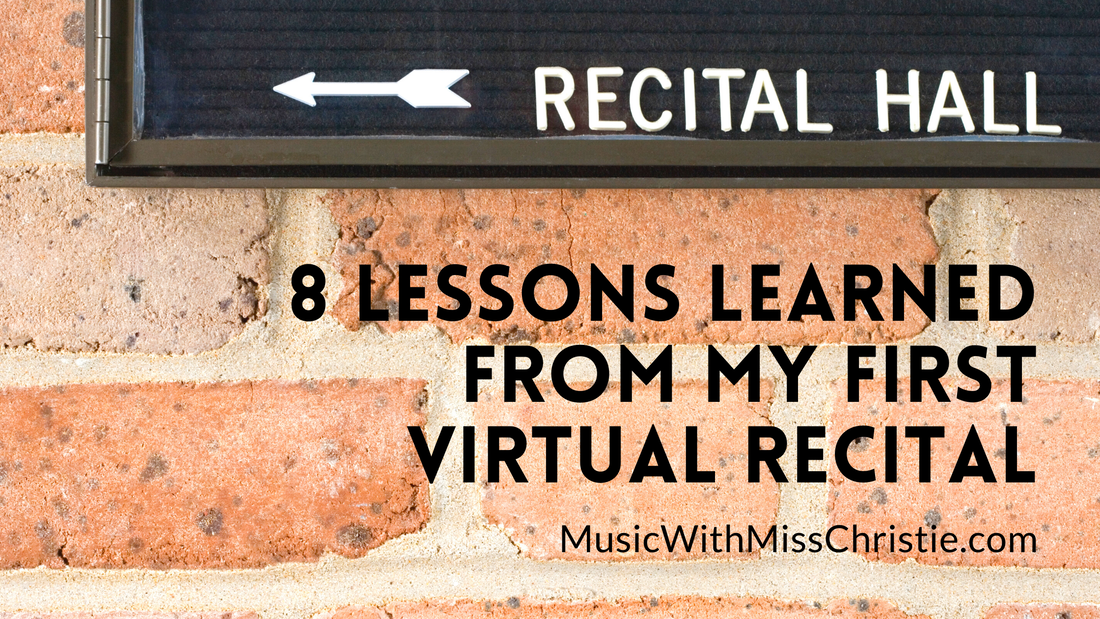
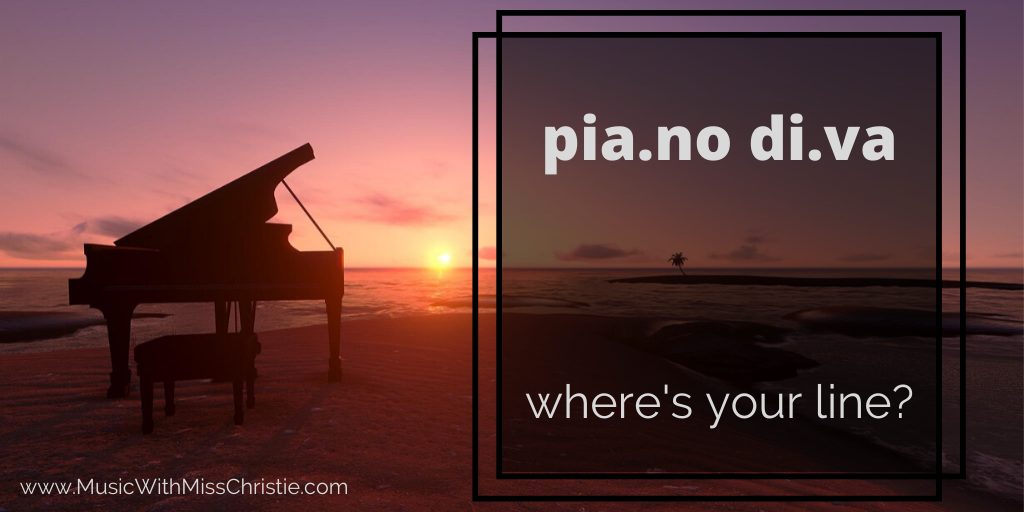
 RSS Feed
RSS Feed